Using Work Planner
Objective: Gain an understanding of the complete process for developing Work Plans with Work Planner.
The Work Planner workflow is illustrated in the following diagram.
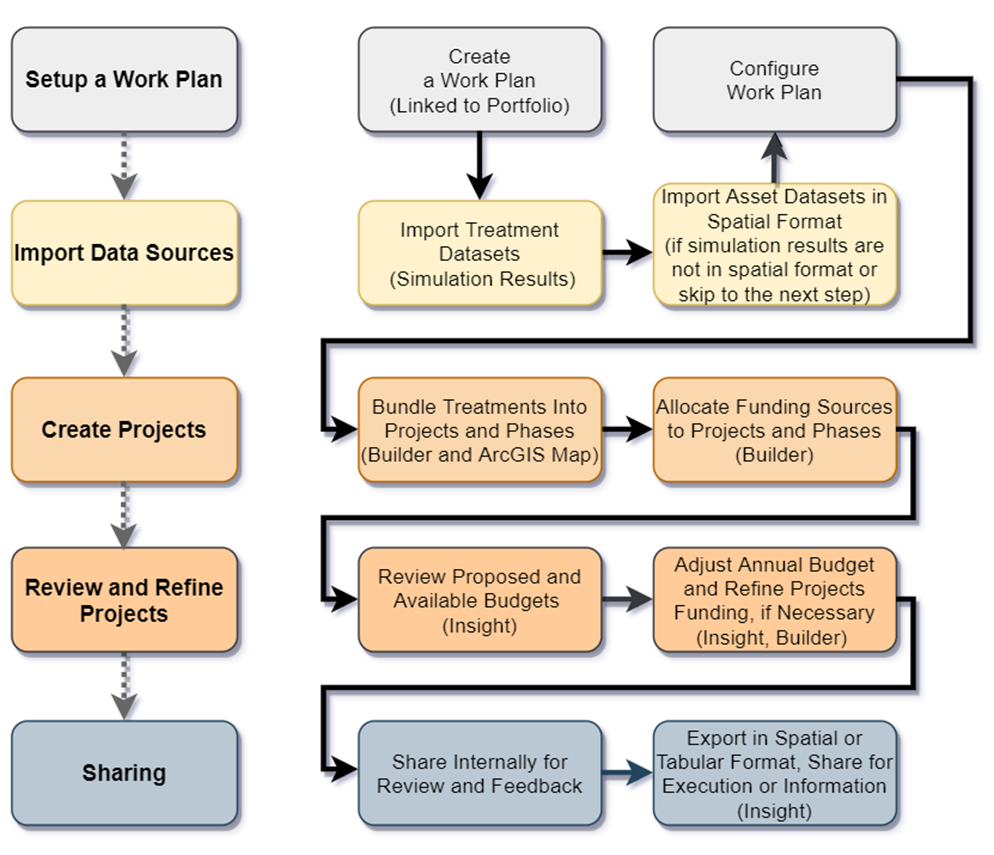
Objective: Gain an understanding of the complete process for developing Work Plans with Work Planner.
The Work Planner workflow is illustrated in the following diagram.
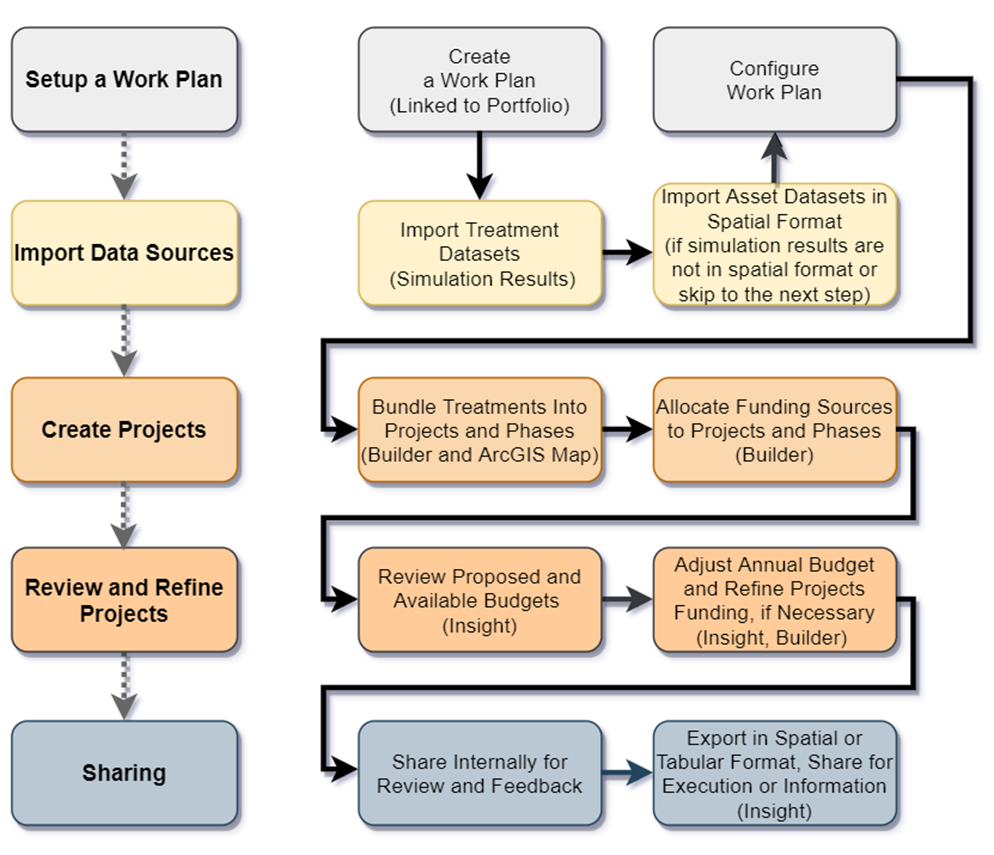
Thanks for taking the time to give us some feedback.